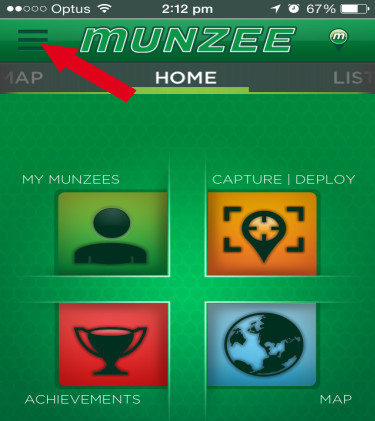
- Select the left hand menu
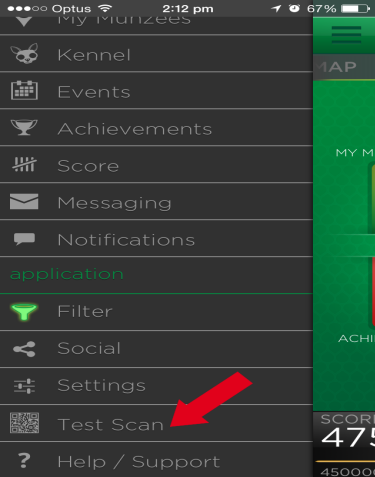
- Select Test Scan

- Clear History, just so that you only will have one item to select from
- Select Scan
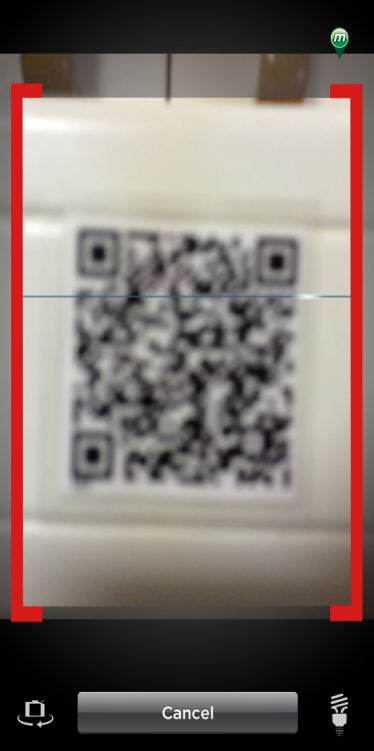
- Scan a generic munzee, bought from Munzee HQ.
(Must not be one you have made your self)
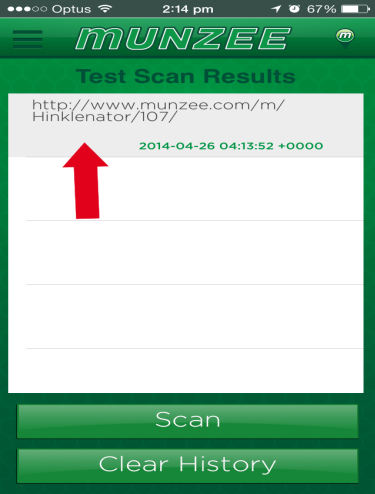
- Long press on the scan result to copy the data to the clipboard
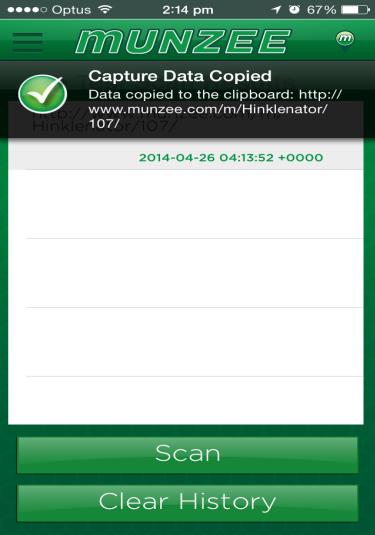
- You should get a message like above (Captured Data Copied)

- Return to the Map or the list and get to the details of the munzee. From the map select the pin, and select blue information icon.
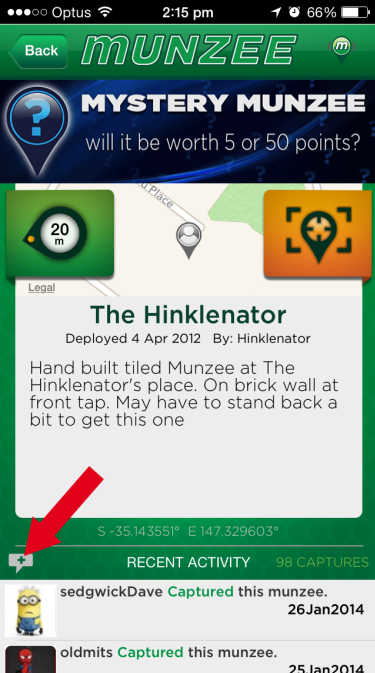
- Select the + button to add a journal entry
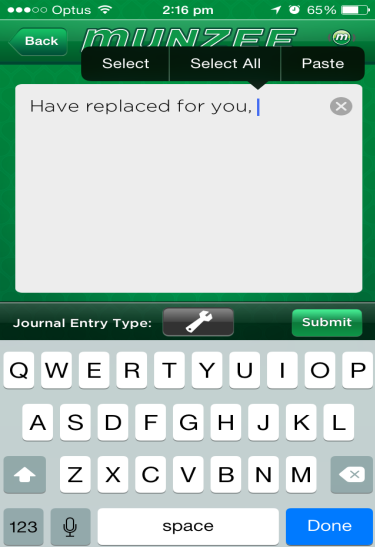
- Type your message to the owner, then long press, and select paste to add the URL of the munzee to the text. This is what the owner can use to link their existing munzee.
- Make sure you change the Journal Entry Type to 'Needs Repair'
- Select done and Submit
Owner Repair
The owner simply has to get the generic code and link their munzee to it in the admin screen of the munzee, on the web site munzee.com
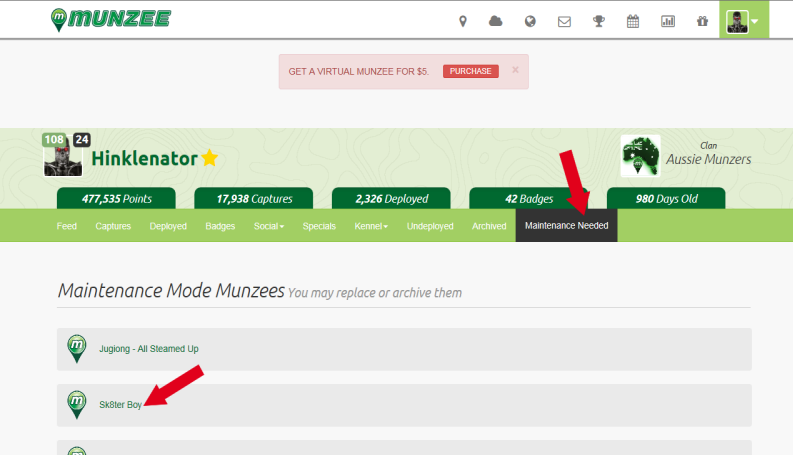
- Log onto the Munzee web site
- Select Maintenance Needed
- Locate the munzee in question and select it
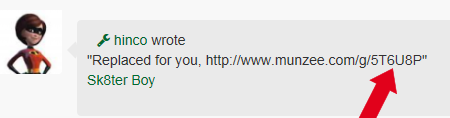
- Locate the Journal entry with the code
- You need to get the code at the end, everthing after 'http://www.munzee.com/g/' in this example 5T6U8P. You could either write it down, or highlight it and right mouse click and select copy.
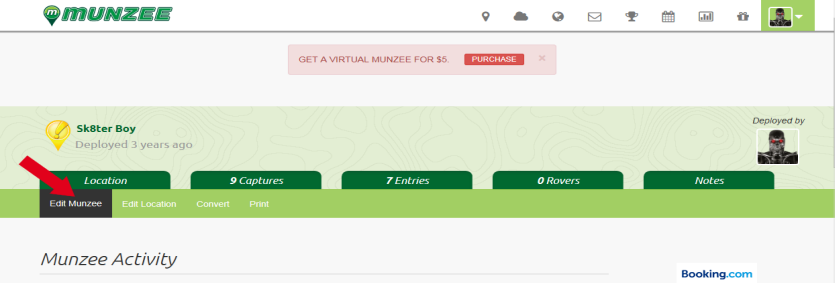
- Now Select Edit Munzee
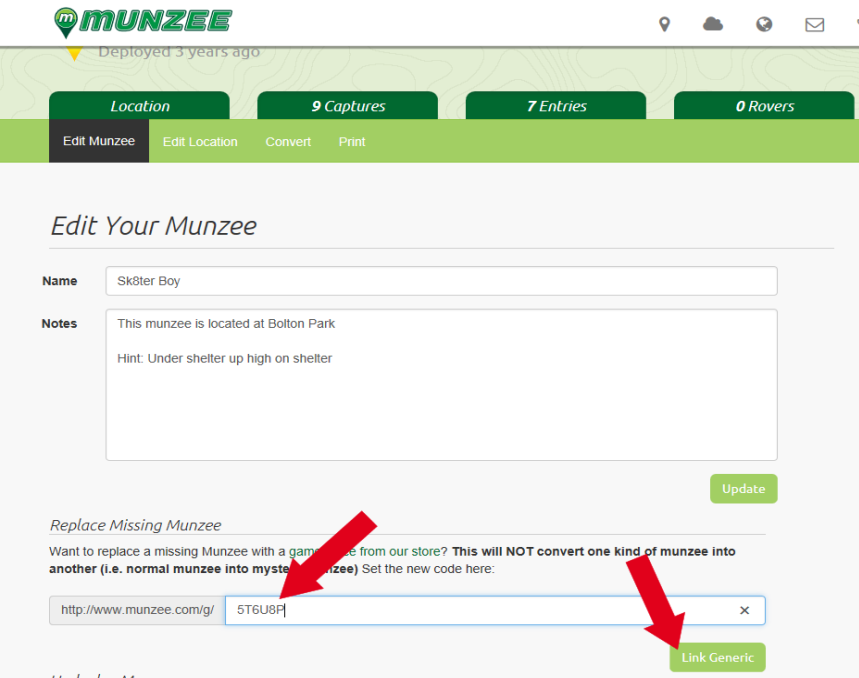
- Enter the code from the journal entry into the field shown above. You could just right mouse click and select paste.
- Then press Link Generic
Come and join us at the Facebook Munzee Repair Crew
Hope you it works for you, and Happy Munzeeing!
Darren Hinkley (Hinklenator)
